Training
About Powerproject
Course Objective:
About the Course
1. Key topics covered include:
2. Understanding Project Management Principles 3. Overview of Powerproject software - Key features and capabilities 4. Project Setup and Configuration 5. Creating and Optimizing project schedules 6. Resource Management 7. Budgeting and Cost estimation 8. Progress tracking and Performance Analysis 9. Tracking project costs and expenses 10. Import/Export project 11. Case studies and Practical Exercise
What Powerproject Can Do?
1. Project Planning and Scheduling
2. Resource Management
3. Cost Management
4. Progress tracking and Performance Analysis
5. Baseline vs Actual Comparison
6. Histograms and S curves
7. Reporting
Who Can Enroll???
1. Civil Engineers
2. Architects
3. Schedulers
4. Planning Engineers
5. Project Managers
6. Project Management Professionals
In What Industries?
1.EPC Industry
2. Manufacturing Industry
3. Infrastructure industry
4. Oil and Gas Industry
5. Energy and powerplant sector
Who Can Enroll???
1. Civil Engineers
2. Architects
3. Schedulers
4. Planning Engineers
5. Project Managers
6. Project Management Professionals
In What Industries?
1.EPC Industry
2. Manufacturing Industry
3. Infrastructure industry
4. Oil and Gas Industry
5. Energy and powerplant sector
Learning Outcome
1. Understanding the fundamentals of project management and scheduling principles.
2. Learning how to effectively use Powerproject software to create, update and monitor project schedules.
3. Developing proficiency in utilizing advanced features of Powerproject for resource allocation and cost tracking.
4. Gaining practical skills in scheduling techniques, critical path analysis till project reporting.
5. Instructed to do best practices for optimizing project schedules, improving project efficiency using Powerproject.
Features
1.Predefined Project templates2. Multiple Resource Histograms
3. Cash flow management
4. Schedule comparison – Baseline vs Actual
5. Report generation
Course Summary:
There is no organization anywhere in the world that does not benefit from project management, as the resources the organizations need to achieve their goals are always limited. Thus, making proper allocation of resources, a big part of project management, becomes inevitable. However, as projects become increasingly complex, the need for software tools to manage projects is growing multifold. This advanced project management course is based on Primavera, a most sought-after project management software across industries. It aims at imparting a clear understanding of key features such as scheduling, Earned Value Management, and report generation, of Primavera P6 Professional.
About the Course
Upon completion of this course, you will be able to carry out all your project management activities using Primavera P6 Professional.
Key topics covered include:
1. Work Breakdown Structure
2. Activities &
3. Scheduling
4. Constraints & Codes
5. Roles & Resources
6. Resource Analysis & Levelling
7. Updating Project Progress
8. Tracking Project Progress
9. Earned Value Analysis
10. Issues & Thresholds
11. UDF & Reports
12. Project Assessment
Who can enroll?
• Management students and professionals • Anybody interested to apply project management techniques using a software
• Basic computer knowledge is required
In What Industries?
Government, Real Estate Development, Aerospace, Defense, Engineering and Construction, Manufacturing and Industrial, Oil and Gas\Petrochemical, Power and Water Utility Plants, Education and Training, Retail, Financial Services, Information Technology, Telecommunication, Automotive, Media Production, E-Business Enablers, Marketing and Sales, Pharmaceuticals, Environmental Management, Hospitality Management, Shipbuilding and Repair Yards.
About Bexel Manager
Bexel Manager is an application with advanced BIM technology based digital ecosystem intended to make Industries proceed the project to complete smoothly and fast with integrated platform for Lean construction Management while embracing BIM to deliver better results to clients in AEC Market. BEXEL Manager is IFC certified BIM software solution for management of construction projects that integrates most important 3D/4D/5D/6D uses of BIM technology in one single software interface. BEXEL Manager enables management of BIM models that contains millions of elements with the ability to identify over 15000 clashes in a matter of seconds.
Course Objective
To provide students and professionals with comprehensive training in Bexel Manager, enabling them to gain advanced skills in 6D Building Information Modeling (BIM) and project efficiency. The course aims to empower participants with the expertise needed to excel in the dynamic field of BIM management, focusing on the application's cutting-edge workflow for construction planning procedures, including quantity takeoffs, conflict detection, 4D scheduling, 5D cost estimates.
About Course
• Introduction to BIM – Building Information Modelling
•Overview of Bexel Manger software - Key features and capabilities
•Importing 3D BIM model
•Creating Federated BIM model
•3D Model Walk through
•Clash Detection
•Introduction to Project Management – 4D BIM
•Creating schedule in Bexel Manager
•5D BIM Quantity takeoff & Estimation
•Resource Management
•Budgeting and Cost estimation
•Baseline fixing and progress updation
•Project Schedule, Cost tracking and monitoring
•Revision Management
•Import/Export project
•Bexel Manager reports
•Case studies and Practical Exercises
What Bexel Manager Can Do?
• Design and Data review and Analysis
• 3D BIM Model Clash Detection
• Project Schedule Preparation
• 4D BIM - Integrating 3D Model objects to the Schedule
• Baseline Simulation
• Quantity Take-off from BIM Models
• 5D BIM - Cost Estimation
• Resource Management
• Progress tracking and Performance Analysis
• Baseline vs Actual Comparison
• Comparison Simulation
• Revision Management
• Reporting
Who Can Enroll?
• Civil Engineers
• Architects
• BIM Modeler / Engineer
• Quantity Surveyors
• Schedulers
• Planning Engineers
• Project Managers
• Project Management Professionals
• Consultants
In What Industries?
•EPC Industry
•AEC Industry
•Manufacturing Industry
•Infrastructure industry
•Oil and Gas Industry
•Energy and powerplant sector
Learning Outcome
• Integrated Project Management: You'll learn how Bexel Manager addresses significant gaps in construction management by integrating project planning, monitoring, and management into a single platform.
• Automated Data Verification: The course will teach you how to perform frequent automatic data checks with Bexel Manager, ensuring high-quality, data-rich BIM models ready for analysis.
•Advanced Scheduling and Cost Management: You'll gain skills in using Bexel Manager's advanced 4D BIM scheduling engine and fully integrated 5D BIM cost management for various analyses, including model-based cost estimation and construction progress monitoring.
•Open BIM Technology: The course will cover how Bexel Manager aligns with Open BIM standards, supporting diverse interoperable file formats for seamless workflows, which is crucial for modern construction project management.
•Precision in Quantities and Cost Estimates: You'll learn to generate accurate quantities takeoffs (QTOs) and cost estimates, which are essential for creating precise budgets and maximizing profit margins in construction projects.
Who Can Enroll?
• Smart Automation
•Knowledge Management
•Interactive Dashboards
•Construction Planning
•Data Verification
•Cost Management
•Clash Detection
•Progress Monitoring
4. Conventional Method of Cost Estimation and Quantity Surveying (Duration - 16 hours)
INTRODUCTION
About the Course
The Conventional Method of Cost Estimation and Quantity Surveying refers to the traditional approach used in the construction industry before the advent of modern digital technologies. This method relies heavily on manual processes and physical documentation for estimating costs and quantities related to construction projects.
Course Summary
Understand the fundamental principles and concepts underlying the Conventional Method of Cost Estimation and Quantity Surveying.Learn the step-by-step process of manual measurements and documentation required for quantity surveying in construction projects.
Develop basic skills in rate analysis to determine the unit costs of materials, labor, and other resources based on historical data, market rates, and industry standards.
Identify opportunities for optimizing and improving the efficiency of the Conventional Method through best practices and process enhancements.
Prepare students to effectively apply the principles and techniques learned to real-world construction projects requiring manual cost estimation and quantity surveying.
About the Course
This course provides hands-on training in Estimation in Conventional Way using Theory Concepts & Formulas.
1. Construction Industry Introduction.
2. Estimation Workflow.
3. Understanding Drawing concepts
4. Unit Conversion
5. Civil Structural Quantity take-off
6. Civil Architectural Quantity take-off
7. Bar Bending Schedule
8. Rate Analysis
9. BOQ Preparation
What WE CAN Do in Cost Estimation and Quantity surveying?
1. Measurement and Documentation
2. Bill of Quantities (BOQ) Preparation
3. Rate Analysis
4. Value Engineering
5. Cost Control and Monitoring
Who can Enroll?
• 1. Construction Estimators
• 2. Billing Engineers
• 3. Civil Engineers
• 4. Contractors
• 5. Site Engineer
• 6. Junior Quantity Surveyors
• 7. Students
In What Industries?
• 1. Residential and Commercial construction
• 2. Utilities and Infrastructure construction
• 3. Industrial Constructions
• 4. Heavy Construction
• 5. Real Estate development
• 6. Facilities management
• 7. Landscaping and outdoor Construction
• 8. Renewable Energy Projects
In What Industries?
• 1. Gain a comprehensive understanding of the principles and techniques used in the Conventional Method of Cost Estimation and Quantity Surveying.
• 2. Develop proficiency in conducting manual measurements of various construction elements and accurately documenting dimensions, areas, volumes, and other relevant data.
• 3. Learn how to prepare a detailed Bill of Quantities (BOQ) manually, including itemizing materials, labor, and other resources with accurate quantities and rates.
• 4. Acquire basic skills in rate analysis to determine the unit costs of materials, labor, and other resources based on historical data, market rates, and industry standards.
• 5. Develop the ability to estimate the total cost of construction projects manually by multiplying the quantities in the BOQ by their respective unit rates.
• 6. Explore the advantages, limitations, and challenges associated with the Conventional Method compared to modern digital techniques.
• 7. Develop critical thinking and problem-solving skills by analyzing construction projects and proposing solutions to cost estimation and quantity surveying challenges.
HIGHLIGHTS
• 1. Comprehensive Understanding: Gain a thorough understanding of the principles, methods, and techniques used in civil construction estimation. • 2. Bar Bending Schedule (BBS): Learn how to create detailed BBSs that specify the types, sizes, lengths, and shapes of reinforcement bars required for construction projects. • 3. Reading Structural Drawings: Develop skills in interpreting structural drawings, plans, and specifications to accurately extract reinforcement details. • 4. Industry Insights: Stay updated on industry trends, regulations, and best practices in civil construction estimation through case studies and guest lectures.
About Planswift
Planswift is a powerful construction takeoff and estimating software designed to streamline the process of creating accurate estimates for construction projects. It provides contractors, builders, and estimators with the tools they need to efficiently measure digital blueprints, calculate material quantities, and generate detailed cost estimates. Its comprehensive features, customizable templates, and integration capabilities make it a valuable tool for construction professionals looking to streamline their estimating process and improve project efficiency.
Course Objective
The objectives of a PlanSwift course would typically aim to equip participants with the necessary knowledge and skills to effectively use the software for construction estimating and takeoff. By the end of the course, participants should have a solid understanding of how to effectively use PlanSwift for construction estimating, enabling them to produce accurate, detailed estimates efficiently and confidently.
About the course:
A PlanSwift course includes extensive training on how to utilise the PlanSwift software for construction estimates and takeoff. The Course Covers Understanding PlanSwift Interface Blue Print digitization Digital Takeoff techniques Material, labor and Machinery Cost estimation Customisation of templates Integration with Excel Reporting Advanced features and tips Practical Exercises and casestudies
What PlanSwift Can Do?
All 2D Quantification like Civil/MEP etc. Rebar Quantification (BBS) Rate Analysis Reports Generation BoQ Generation Excel Integration
Who Can Enroll?
PlanSwift courses are generally open to a wide range of individuals involved in the construction industry or related fields. Construction Estimators MEP Estimators Billing Engineers Civil Engineers Architects Landscape Engineers Contractors Students and Educators
In What Industries?
PlanSwift is primarily designed for use in the construction industry, but its versatile features make it applicable to various related industries as well. Residential and Commercial construction Utilities and Infrastructure construction Industrial Constructions Heavy Construction Real Estate development Facilities management Landscaping and outdoor Construction Renewable Energy Projects.
Learning Outcome
Solid understanding of how to navigate the PlanSwift interface, use its various tools and features, and customize settings to suit their needs. Learn how to perform digital takeoffs accurately and efficiently, including measuring distances, areas, volumes, and counts on digitized blueprints. Acquire the skills needed to use PlanSwift for estimating material quantities, costs, and labor requirements. Learn how to create and customize templates and formulas in PlanSwift to streamline the estimating process and tailor it to specific project requirements. Learn best practices for ensuring the accuracy and quality of estimates produced with PlanSwift, including verifying measurements, reviewing calculations, and minimizing errors. Learn how to use PlanSwift to save time and resources, automate manual tasks, and improve overall efficiency and productivity in the construction estimating process.
Features
Compatible with all Major digital blueprints such as .pdf, .dwg, .jpeg, .tif etc. Rate Analysis Templates Inbuilt Templates for HVAC, MEP, Landscaping etc. Customizable templates for takeoff such as BBS Inbuilt Estimate Layouts Customizable Reports like Estimation reports, material reports, labor reports etc. Direct integration with Excel Allow cloud storage Overlay options to compare drawings
About AutoCAD
AutoCAD is a leading computer-aided design (CAD) software developed by Autodesk, enabling users to create precise 2D and 3D drawings for a wide range of industries. With its extensive toolset, customization options, and cross-platform compatibility, AutoCAD remains a foundational tool for architects, engineers, drafters, and other design professionals seeking efficient and accurate design solutions. AutoCAD was first released in 1982 and has since become one of the most widely used CAD programs globally.
Course Objective
The primary objective of an AutoCAD course is to equip participants with the necessary skills and knowledge to proficiently use the software for creating 2D and 3D drawings in various industries. Our course typically aims to teach participants how to navigate the AutoCAD interface, utilize its tools effectively, understand drafting and modeling techniques, apply industry standards, and improve productivity through customization and automation features. Ultimately, the goal is to empower learners to produce high-quality, accurate designs efficiently, thereby enhancing their employability and contributing to their professional development in fields such as architecture, engineering, construction, and manufacturing.
About Course
Overview of AutoCAD software and its applications
•Basic Drawing Commands such as Line, Circle, Arc, Rectangle and Polygon
•Advanced drawing commands such as Polylines, Splines and Ellipses
•Working with Layers, Blocks and external references
•Dimensioning and Annotations
•Introduction to 3D Modelling
•Collaboration and file management
•Case studies and Practical Exercises
What AutoCAD Can Do?
2D Drafting
•Isometric View (3D)
•Visualization and Rendering
•Reports in various formats such as . PDF, .DWG, .DXN etc
Who Can Enroll?
Civil/Electrical/Mechanical-Diploma Holders
•Civil/Electrical/ Mechanical-Engineers
•Structural Engineers
•Architects
•Interior Designers
•Landscape Engineers
•Students
•Draftsman
In What Industries?
EPC Industry
•Manufacturing Industry
•AEC Sector
•Oil and Gas Industry
•Energy and powerplant sector
Learning Outcome
Participants should gain a solid understanding of AutoCAD's interface, tools, and functionalities, allowing them to navigate the software confidently.
•Learners should be able to create accurate 2D drawings, including architectural plans, engineering diagrams, and technical illustrations, using a variety of drawing and editing tools.
•Participants should develop skills in 3D modeling, enabling them to construct and manipulate 3D objects, apply materials and textures, and create realistic renderings of designs.
•Learners should understand how to customize AutoCAD to suit their needs, including creating custom tool palettes, templates, and shortcuts, as well as automating repetitive tasks through scripting and programming.
•The course should equip participants with knowledge and skills relevant to their specific industry or profession, whether it be architecture, engineering, construction, manufacturing, or another field.
•Upon completion of the course, participants should be prepared to apply their AutoCAD skills in real-world scenarios, whether in academic projects, professional practice, or further training and certification in related fields.
Features
Customizable and intuitive user interface
• 1. 2D Drafting Tools
• 2. 3D Modelling Tools
• 3. Layer Management
• 4. Parametric Constraints
• 5. Extensive customization options
• 6. Integration with other software
• 7. Data Extraction
• 8. Industry-specific tools
About REVIT MEP
•Revit MEP is a platform developed by Autodesk, specifically tailored for professionals working in the field of mechanical, electrical, and plumbing.
•It is built on the principles of BIM, which involves creating digital representations of physical and functional characteristics of places. This approach allows for intelligent, 3D modeling of building systems, enabling better collaboration and coordination among project stakeholders.
• Revit MEP provides a comprehensive set of tools for designing, modeling, and analyzing MEP systems within a building which includes HVAC (Heating, Ventilation, and Air Conditioning), electrical systems, plumbing, piping, and fire protection systems.
Course Objective
• 1. Revit MEP course is designed according to the needs of professionals working in the field of mechanical, electrical, and plumbing (MEP) engineering. • 2. The objective of this course is to understand the principles and concepts of Building Information Modeling (BIM) and become proficient in navigating the REVIT MEP interface. Acquire skills in creating 3D models of Mechanical, Electrical, and Plumbing systems within a building, including HVAC ducts, piping, electrical conduits, lighting fixtures, and more. • 3. To gain proficiency in creating construction documentation from the REVIT MEP model, including generating plans, sections, elevations, schedules, and detail drawings.
About Course
• 1. Introduction to BIM and Revit MEP
• 2. Understanding the User Interface
• 3. Understanding project browser and properties palette
• 4. Architectural Integration
• 5. Design of MEP systems
• 6. Parametric modelling in Revit MEP
• 7. 3D model creation of MEP system
• 8. Designing & analyzing MEP systems
• 9. MEP Collaboration & Coordination
• 10. Workflow optimization
What Revit MEP can Do
• 1. Facilitates the creation of detailed 3D models of MEP systems within a building
• 2. Design and Model MEP Systems
• 3. Create intelligent and customizable MEP components
• 4. Support collaboration among various team members
• 5. Evaluate the energy performance of MEP systems
• 6. Automates generation of construction documentation
• 7. Provides tools for creating realistic 3D visualizations of structures
• 8. conduct performance analysis of MEP systems
• 9. Simulation of MEP system behavior and performance
Who Can Enroll
• 1. Design Engineers
• 2. Civil Engineers
• 3. Architects
• 4. Site Engineers
• 5. Electrical Engineers
• 6. Plumbing Engineers
• 7. Project Engineers
• 8. Mechanical Engineers
• 9. Students
In What Industry
• 1. Construction Industry
• 2. Automobile Industry
• 3. Aviation Industry
• 4. Oil and Gas Industry
• 5. Urban planning & Design
• 6. Energy sector
• 7. Mining industry
Learning Outcome
• 1. Understand how Revit MEP facilitates the BIM process in structural engineering projects
• 2. Will be proficient in Revit MEP interface navigation.
• 3. Understands to use parametric modeling techniques.
• 4. Ability to create, modify, and analyze MEP systems.
• 5. Creation and modification of parametric families for MEP components.
• 6. Able to set up and manage projects in REVIT MEP.
• 7. Integration and coordination of MEP models.
• 8. Development of problem-solving skills and critical thinking to troubleshoot issues.
Features of Revit MEP
• 1. Copy/Monitor Feature
• 2. HVAC System
• 3. Electrical lighting system
• 4. Panel & Sub-panel creation
• 5. Formatting
• 6. Fabrication Service
• 7. Schedule quantities
• 8. Multiple AHU System
• 9. Plumbing System - MEP
• 10. Interoperability
About REVIT STRUCTURE
Revit Structure allows users to create 3D models of buildings and infrastructure. These models contain intelligent building components and data, allowing for accurate visualization, analysis, and documentation throughout the project lifecycle.
Revit Structure provides tools for creating structural elements such as beams, columns, slabs, and foundations. Users can define the properties, dimensions, and connections of these elements within the software. Additionally, it supports structural analysis workflows, enabling engineers to perform simulations, tests, and calculations directly within the Revit environment.
Course Objective
• Revit Structure course focus is to equip students with the necessary skills and knowledge to proficiently use the software for structural design and documentation within a BIM environment. Moreover its objective is to make learners proficient in navigating the Revit Structure user interface which includes the ribbon, project browser, properties palette, and various view windows. • It also covers topics on creation of various structural elements such as beams, columns, slabs, walls, and foundations using Revit Structure tool. •The objectives are designed to equip participants with the knowledge, skills, and confidence to effectively utilize Revit Structure in their professional practice and contribute to the successful implementation of BIM workflows in structural engineering projects.
About Course
•Introduction to BIM and Revit Structure
•Understanding the User Interface & Navigation Tools
•Understanding project browser and properties palette
•Basic Modelling Techniques
•Working with View Templates and View Ranges
•Linking and Importing Structural Analysis Models
•Performing basic structural analysis within Revit Structure
•Using Reference Planes and reference Lines
•Generating Construction Documentation
•Creating Structural components and Connections
•Using built-in structural analysis tools
•Applying load combinations, design codes, and standards
What Revit Structure can Do
•Create accurate 3D models of buildings and structures Performs detailed structural analysis by integrating various structural analysis software packages
•Synchronizes documents to reduce errors and inconsistencies
•Supports collaboration among team members working on different aspects of a project
•Allows users to create intelligent objects with specific properties and behaviors
•Provides tools for creating realistic 3D visualizations of structures
•supports interoperability with other Autodesk software products as well as with industry-standard formats such as IFC
•Creation of custom parametric families to meet specific project requirements
Who Can Enroll
• Structural Engineers
•Design Management Professionals
•Civil Engineers
•Architects
•Site Engineers
•Design Engineers
•Structural Fabricate Contractors
In What Industry
•Construction Industry
•Automobile Industry
•Aviation Industry
•Oil and Gas Industry
•Urban planning & Design
•Energy Sector
•Mining Industry
•Manufacturing Industry
Learning Outcome
• Understand how Revit Structure facilitates the BIM process in structural engineering projects
•Navigate the Revit Structure user interface proficiently.
•Understand how to use parametric modeling techniques to create intelligent structural elements.
•Learn to produce detailed construction documentation including plans, sections, elevations and schedules.
•Learn to interpret analysis results and make design decisions based on them.
•Understand best practices for managing collaboration workflows within Revit Structure
•Customize templates, parameters, and schedules to align with organizational standards.
•Create realistic 3D visualizations and renderings of structural models
•To manage projects efficiently using Revit Structure including file management, version control, and work-sharing
Features of Revit Structure
•Advance Steel Extension Feature
•Precast Building Feature
•Steel Detailing
•3D View Foundation Rebar
•Rebar Schedule
•Interoperability
•Work sharing
•Documentation
•Personalization & Customization
•Enhanced Structural Analytical Mode
About My Build Cost
My Build Cost is a cloud-based digital take-off and cost estimation tool for managing construction project costs.
Course Objective
The primary objective of the My Build Cost course is to equip participants with the necessary expertise and practical skills required to effectively utilize the software for construction estimating and takeoff processes. Throughout the course, participants will delve into various aspects of the software, gaining a deep understanding of its functionalities and capabilities. By the end of the program, attendees will not only have mastered the intricacies of using My Build Cost but will also be equipped to produce accurate and detailed estimates efficiently and confidently. This comprehensive understanding will enable them to navigate complex construction projects with ease, ensuring precision and reliability in their estimations
About Course
The My Build Cost (MBC) course offers in-depth instruction on utilizing the MBC software for construction estimates and takeoff. •Familiarization with the MBC interface
•Digitizing blueprints
•Understanding inbuilt rate analysis library
•Implementing digital 2D takeoff techniques
•Utilizing rebar takeoff techniques
•Estimating material, labor and Machinery costs
•Generating reports
•Generating BoQ and BoM
•Exploring advanced features and strategies
•Engaging in practical exercises and case studies
What MBC Can Do?
All type of 2D Quantification like Civil/MEP etc. Rebar Quantification (BBS) Rate Analysis Reports Generation BoQ and BoM Generation.
Who Can Enroll?
MBC courses are generally open to a wide range of individuals involved in the construction industry or related fields. Construction Estimators MEP Estimators Billing Engineers Civil Engineers Architects Landscape Engineers Contractors Students and Educators.
In What type of Projects?
•Residential Housing projects
•Apartment Projects
•Office buildings
•Institutional buildings
•Shopping Complex
•Hospitality Projects
•Real Estate development
•Facilities management
•Landscaping and outdoor Construction
Learning Outcome
Gain a thorough understanding of navigating the MBC interface and customizing settings. Master digital takeoffs, accurately measuring distances, areas, volumes, and item counts on digitized blueprints. Develop proficiency in creating Bar Bending schedules using digitized blueprints. Acquire skills for Rate Analysis and estimating material quantities, costs, and labor requirements effectively with MBC. Learn to craft and personalize formulas within MBC to streamline the estimating process. Emphasize best practices for ensuring precise estimates, including meticulous verification of measurements and error reduction strategies. Discover techniques for leveraging MBC to save time and resources, automate tasks, and enhance overall efficiency in construction estimating workflows. Leave the course equipped to confidently and efficiently utilize MBC to produce accurate estimates and optimize project outcomes.
Features
Cloud Storage Role based Accessibility Compatible with .DWG and .PDF drawing formats Inbuilt Rate Analysis Library Inbuilt Rebar takeoff tool Customizable Reports like Estimation reports, material reports, labor reports Cost Variance Report etc. Inbuilt BoQ and BoM formats Allow cloud storage Allow Collaborative Working No Specific Hardware requirement
About powerproject Powerproject is a project management software solution tailored for construction professionals, offering robust tools for planning, scheduling, and controlling projects of all sizes. It have an advanced 4D BIM scheduling feature which integrates 3D model with project timeline. 4D BIM technology helps planning engineer to track the project schedule in terms of simulation. With its attractive interface and powerful features, Powerproject enables users to create detailed project plans, allocate resources efficiently and track progress effectively. Its advanced capabilities include critical path analysis, resource leveling, and real-time collaboration, empowering teams to deliver projects on time and within budget while optimizing productivity and minimizing risks. 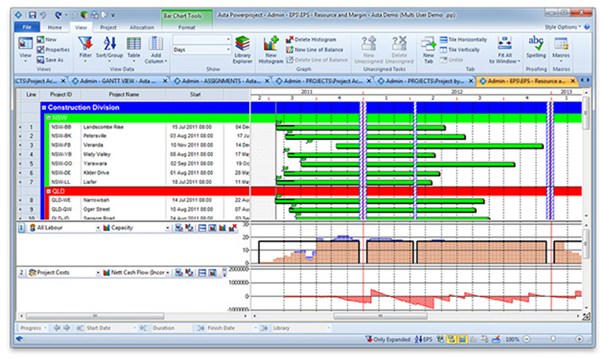
Course Objective
The course aims to equip participants with a comprehensive understanding of Powerproject, covering fundamental concepts and advanced features includes 4D BIM concept. Through hands-on training, participants will learn to create, manage and analyze project schedules effectively. By the end of the course, attendees will be proficient in using Powerproject to optimize project planning, resource allocation and 4D BIM scheduling enable them to enhance project delivery outcomes and drive success in construction and engineering projects.
About Course
• Understanding Project Management Principles
•Overview of Powerproject software - Key features and capabilities
•Project Setup and Configuration
•Creating and Optimizing project schedules
•4D BIM Scheduling
•Resource Management
•Budgeting and Cost estimation
•Progress tracking and Performance Analysis
•Tracking project costs and expenses
•Import/Export project
•Case studies and Practical Exercises
What Powerproject Can Do?
•Project Planning and Scheduling
•3D BIM model integrating with schedule
•Resource Management
•Cost Management
•Progress tracking and Performance Analysis
•Baseline vs Actual 4D BIM Comparison
•Histograms and S curves
•Reports – PDF, Simulation Image & Video
Who can enroll?
• Civil Engineers
•Architects
•Schedulers
•Planning Engineers
•Project Managers
•Project Management Professionals
In What Industries?
•EPC Industry
•Manufacturing Industry
•Infrastructure industry
•Oil and Gas Industry
•Energy and powerplant sector
Learning Outcomes:
•Understanding the fundamentals of project management and scheduling principles.
•Acquiring knowledge about concept of 4D BIM scheduling and its application in future of construction industry.
•Learning how to effectively use Powerproject software to create, update and monitor project schedules.
• Developing proficiency in utilizing advanced features of Powerproject for resource allocation and cost tracking.
• Gaining practical skills in scheduling techniques, critical path analysis till project reporting.
• Instructed to do best practices for optimizing project schedules, improving project efficiency using Powerproject
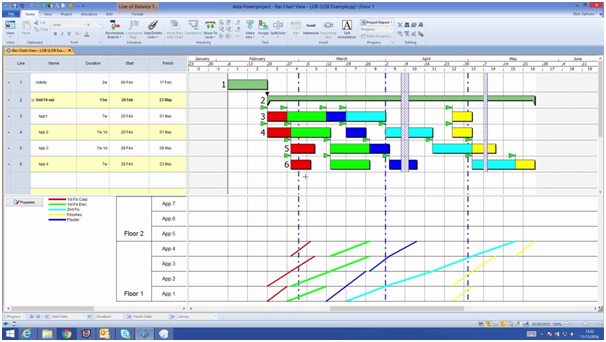
Risk Analysis in Power Project:
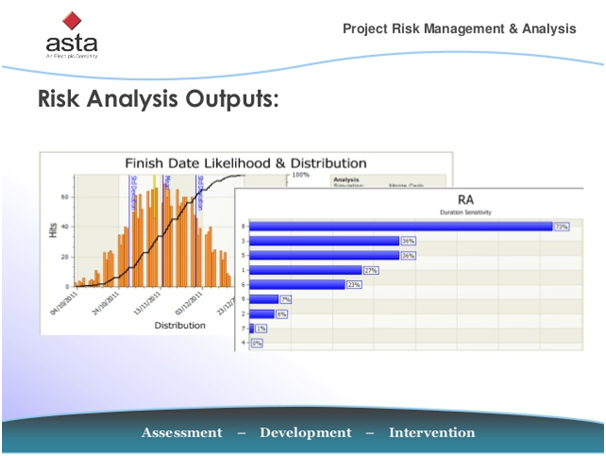
About CostX
RIB CostX is a software solution designed for estimating construction costs. CostX employs advanced measurement and estimating tools to help users generate accurate estimates, manage project costs, and collaborate with team members.
Course Objective
The objective of a RIB CostX training course is to equip participants with the knowledge and skills required to effectively utilize the software for construction cost estimation and project management tasks. The training aims to empower participants to leverage the full capabilities of RIB CostX to streamline their workflows, improve accuracy in estimating, and enhance overall project efficiency. 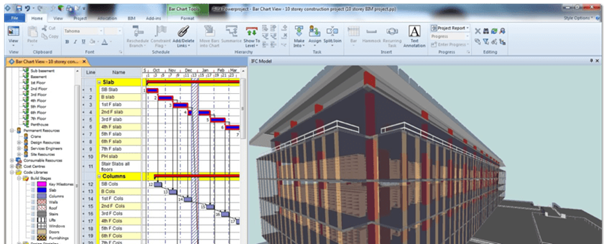
About Course
A CostX course includes extensive training on how to utilise the CostX software for construction estimates and takeoff. The Course Covers •Understanding software functionality
•Blue Print digitization
•2D and 3D Digital Takeoff techniques
•Material, labor and Machinery Cost estimation
•Subcontractor Comparison
•2D and 3D Revision Management
•Reporting
•Advanced features and tips
•Practical Exercises and tips
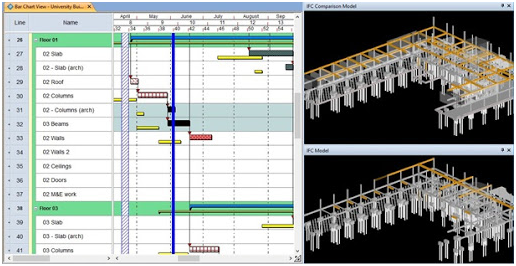
What CostX Can Do?
All 2D and 3D Quantification like Civil/MEP etc. •Rebar Quantification (BBS) •Rate Analysis
•2D and 3D revision Management
•Subcontractor Comparison
•Reports Generation
•BoQ Generation
•Excel Integration
Who Can Enroll?
CostX courses are generally open to a wide range of individuals involved in the construction industry or related fields. •Construction Estimators
•MEP Estimators
•Billing Engineers
•Civil Engineers
•Architects
•Landscape Engineers
•Contractors
•Students and Educators
In What Industries?
CostX is primarily designed for use in the construction industry, but its versatile features make it applicable to various related industries as well.
•Residential and Commercial construction
•Utilities and Infrastructure construction
•Industrial Constructions
•Heavy Construction
•Real Estate development
•Facilities management
•Landscaping and outdoor Construction
•Renewable Energy Projects
Learning Outcome
Proficient in navigating the RIB CostX interface, including understanding the layout, menu options, and key functionalities.
•Learn how to perform digital takeoffs accurately and efficiently, including measuring distances, areas, volumes, and counts on digitized blueprints.
•Learn to incorporate rate analysis into the estimates.
•Acquire the skills needed to use CostX for estimating material quantities, costs, and labor requirements.
•Competence in creating detailed and accurate estimates using RIB CostX, including inputting costs, applying markups, and generating bill of quantities (BOQs) in line with industry standards.
•Understanding of how to use RIB CostX for project cost management, including tracking costs, monitoring budgets, and analyzing cost variances to ensure projects remain financially viable.
•Learn best practices for ensuring the accuracy and quality of estimates produced with CostX, including verifying measurements, reviewing calculations, and minimizing errors.
•Learn how to use CostX to save time and resources, automate manual tasks, and improve overall efficiency and productivity in the construction estimating process.
Features
Compatible .DWG and .PDF drawing. •2D Quantification
•3D BIM Takeoff
•Layer customisation
•Estimation Workbooks
•Report writer
•Subcontractor Comparison
•Revision in both 2D and 3D drawings
•Drawing register report
•Export workbook to Excel
About ORACLE PRIMAVERA P6 EPPM
Oracle Primavera P6 Enterprise Project Portfolio Management (EPPM) is a server-based comprehensive project management software solution designed to handle large-scale, complex projects in various industries such as construction, engineering, manufacturing, oil and gas, utilities, and more. It provides organizations with the tools to effectively plan, manage, and execute projects, ensuring they are completed on time, within budget, and according to specifications.
Course Objective
A Primavera P6 Enterprise Project Portfolio Management (EPPM) course aims to equip participants with the skills to effectively use the software for project management. This includes understanding project management principles, mastering Primavera P6 EPPM features, and applying them to real-world scenarios. The course also covers optimization techniques, and collaboration tools, etc ensuring they can contribute to successful project outcomes within their organizations.
About Course
Understanding Project Management Principles Overview of Primavera P6 EPPM software.
Key features and capabilities.
•Project Setup and Configuration•Creating and Optimising project schedules
•Assigning and analyzing resources
•Tracking resource usage and resource availability
•Budgeting and Cost estimation
•Tracking project costs and expenses
•Project risk management
•Progress tracking and Performance Analysis
•Earned Value Management
•Sharing project data and documents
•Import/Export project
•Dashboard reporting
What P6 EPPM Can Do?
Project Visualizing Products: •Project Planning and Scheduling
•Resource Management
•Cost Management
•Risk Management
•Progress tracking and Performance Analysis
•Collaboration and Communication
•Reports, Histograms, and S curves
Who Can Enroll?
•Project Management Professionals•Civil Engineers
•Mechanical Engineers
•Electrical Engineers
•IT engineers
•Project Managers
•Planning Engineers
•Schedulers
In What Industries?
•EPC Industry•Manufacturing Industry
•IT industry
•Oil and Gas Industry
•Energy and powerplant sector
Learning Outcome
•Mastery of the features, functions, and capabilities of Oracle Primavera P6 EPPM for project management.•Ability to create comprehensive project plans, define activities, sequence tasks, and develop realistic project schedules using Primavera P6 EPPM.
•Competence in resource allocation, leveling, and optimization to ensure efficient utilization of resources throughout the project lifecycle.
•Understanding of cost management principles, including budgeting, tracking project expenses, and implementing cost control measures within Primavera P6 EPPM.
•Proficiency in identifying project risks, assessing their impact, and developing effective risk mitigation strategies using Primavera P6 EPPM.
•Ability to track project progress, monitor key performance indicators, and analyze project performance data to identify deviations and take corrective actions.
•Utilization of Primavera P6 EPPM's collaboration tools to facilitate communication, share project information, and foster collaboration among project stakeholders.
•Application of project management methodologies, best practices, and industry standards within the context of Primavera P6 EPPM to ensure project success.
Features
•Role-based access control•Anytime anywhere access
•Project Planning and Scheduling
•Resource Management
•Capacity Planning
•Cost Management
•Integrates Risk Management
•Progress tracking and reporting
•Dashboard reporting
•DCMA 14-point schedule check
•Reflections (What-if Scenario Analysis)
ABOUT MICROSOFT PROJECT
Microsoft Project (MSP) is a powerful project management software developed by Microsoft, primarily used for planning, tracking, and managing projects of varying complexity. It provides tools for creating schedules, assigning resources, managing budgets, and analyzing project performance. MSP offers flexibility in scheduling methodologies, customizable reporting, and integration with other Microsoft Office applications for enhanced collaboration. It is available in different editions to cater to the needs of individuals, teams, and organizations of all sizes.
COURSE OBJECTIVE
The objective of a Microsoft Project (MSP) course is to equip participants with the skills and knowledge necessary to effectively utilize the software for project management purposes. This typically includes learning how to create project plans, schedule tasks, allocate resources, track progress, manage budgets, and generate reports using MSP. The course may also cover best practices in project management methodologies and how to apply them using MSP. Ultimately, the goal is to empower individuals to proficiently use MSP to plan, execute, and monitor projects, leading to improved project outcomes and organizational success.
ABOUT COURSE
Understanding Project Management Principles •Overview of Microsoft Project- Key features and capabilities
•Creating and Optimizing project schedules
•Assigning and analyzing resources
•Tracking resource usage and resource availability
•Cost & Resource Schedule
•Tracking project costs and expenses
•Progress tracking and Performance Analysis
•Earned Value Management
•Sharing project data and documents
•Import/Export project
WHAT MSP CAN DO?
Project Planning and Scheduling •Resource Management
•Cost & Resource Loaded Schedule
•Progress tracking and Performance Analysis
•Collaboration and Communication
•Reports, Histograms, and S curves
•Dash Board Reporting
WHO CAN ENROLL?
Project Management Professionals
•Civil Engineers
•Mechanical Engineers
•Electrical Engineers
•IT engineers
•Project Managers
•Planning Engineers
•Schedulers
•Students
•Educators
IN WHAT INDUSTRIES?
EPC Industry
•Manufacturing Industry
•IT industry
•Oil and Gas Industry
•Energy and powerplant sector
LEARNING OUTCOME
Participants will gain a thorough understanding of the MSP interface, navigation, and features, enabling them to use the software confidently for project management tasks.
•Learners will be able to create comprehensive project plans, define tasks, set timelines, establish dependencies, and create schedules using MSP, ensuring projects are well-organized and structured.
•Participants will learn how to allocate resources efficiently, manage resource availability, balance workloads, and optimize resource utilization within projects.
•Students will acquire skills in tracking project progress, updating schedules, managing changes, and ensuring projects stay on track to meet deadlines and objectives.
•Learners will understand how to set up project budgets, track costs associated with tasks and resources, monitor budget vs. actual performance and manage financial aspects of projects using MSP.
•Participants will be able to generate various reports, dashboards, and visualizations to analyze project performance, resource utilization, and other key metrics, facilitating informed decision-making and communication with stakeholders.
•Students will learn industry-standard project management methodologies and best practices, and how to apply them effectively using MSP to achieve project success.
•Participants will gain skills in leveraging MSP for collaboration among team members, sharing project information, and communicating project status updates, fostering effective teamwork and stakeholder engagement.
FEATURES
Project Planning and Scheduling
•Task Management
•Resource Management
•Cost Management
•Critical Path Analysis
•Gantt Charts
•Time tracking
•Progress tracking and reporting
•Dash Board Reporting
•Collaboration tools
About REVIT ARCHITECTURE
Revit Architecture is based on BIM methodology, which allows users to create and manage digital representations of building projects. BIM enables a comprehensive and coordinated approach to design and construction, integrating various aspects such as geometry, spatial relationships, geographic information, and quantities and properties of building components.
• It allows users to create parametric models, where elements are defined by parameters and relationships with other elements. This parametric approach facilitates design exploration, analysis, and modifications at any stage of the project.
Course Objective
Revit Architecture course focus is to equip students with the necessary skills and knowledge to proficiently use the software for architectural design and documentation within a BIM environment. Moreover its objective is to make learners proficient in navigating the Revit Architecture user interface which includes the ribbon, project browser, properties palette, and various view windows. It also covers topics on creation and modification of architectural elements such as walls, doors, windows, roofs, floors, ceilings, and stairs using Revit's modeling tools to ensure that they have the confidence to work as Designers.
•Learners will acquire skills in creating realistic 3D visualizations and renderings using Revit's visualization tools, including applying materials, textures, lighting, and camera settings.
About Course
Understanding Revit User Interface Overview of Revit software - Key features and capabilities
• Setting units
• Opening new layout
• Creation of Levels and Grids
• Understanding project browser and properties palette
•Annotations and dimensions
•Accessing readymade libraries
•Creation of host and component elements
•Modifying objects
•3D model development
•Creating walkthroughs
•Realistic rendering
What Revit Architecture can Do?
Design and model architectural elements.
•Generate 2D drawings•Add annotations, dimensions, tags, and keynotes to communicate design intent and construction requirements.
•Create realistic 3D visualizations and renderings of building designs. •Store and manage all project data in a centralized database, Facilitates collaboration and coordination among project team members.
•Create detailed construction documentation, including construction details, assembly drawings, and material specifications.
Who Can Enroll
Design Management Professionals
•Civil Engineers•Architects
•Site Engineers
•Design Engineers
•Project Engineers
In What Industry
Construction Industry
•Automobile Industry•Aviation Industry
•Oil and Gas Industry
•Urban planning & Design
•Energy and powerplant sector
Learning Outcome
Mastery of the features, functions, and capabilities of Revit Architecture in Design management.
•Understanding of project browser and Properties palette•Understanding of Revit elements
•Ability to create 2D Plans, Knowledge to access readymade libraries.
•Modify objects.
•Proficient in developing 3D models.
•Creation of walkthroughs
•Capability to perform realistic rendering
•Developing 3D models using Revit
Features of Revit Architecture
Element Relationships
•Readymade Libraries•Walkthrough
•Realistic Rendering
•Component Family
•Scaling
•Energy Analysis
•Construction Documentation
•Design Options
About BIM
BIM (Building Information Model) facilitates better coordination among architects, engineers, and contractors, allowing for a more integrated approach to the construction process. With BIM, stakeholders can work with digital 3D models that enhance the precision of designs and reduce the likelihood of errors during construction. The use of BIM can lead to significant improvements in productivity and efficiency, as it streamlines various stages of the construction lifecycle. By identifying potential issues early on, BIM helps in minimizing the risk of costly delays and budget overruns. BIM supports the construction industry's move towards sustainability by enabling the optimization of materials and resources, thus reducing waste.
Course Objective
The objective of a BIM Training Course is to equip professionals with the knowledge and skills necessary to implement and manage Building Information Modeling processes effectively, enhancing collaboration, efficiency, and precision in construction projects.
About Course
Evolution of Drawings & Designs Introduction to BIM
Dimensions of BIM
Features of BIM
Application of BIM
Level of Detail (LoD)
Understand about 3D, 4D & 5D BIM
Software used under BIM
Master BIM Model and Federated BIM Model
Different views of 3D Model
Overview of Augmented, Virtual & Mixed Realities
Clash Detection and Coordination
4D BIM Scheduling and its Application
5D BIM Cost Management and its Application
Who Can Enroll?
Civil Engineers
Architects
MEP Engineers
BIM Modeler / Engineer
Schedulers
Estimator
Planning Engineers
Project Managers
Consultants
In What Industries?
ArchitectureEngineering
Construction
Infrastructure
Industrial
General Contracting
Product Manufacturing
Renewable Energy
Learning Outcome
Understanding BIM's Necessity: Grasping why information management using BIM is essential and its strategic context, including the drivers of collaborative working and the value of a whole-life approach.Information Management: Learning how to identify and communicate information requirements and how information is shared between organizations.
Collaborative Process: Discovering the basic principles of BIM as a collaborative process enabled by technology, covering the whole lifecycle from designing to constructing and operating an asset.
4D BIM - Time Management: 4D BIM adds the dimension of time to the 3D model, enabling project managers to plan and visualize construction sequences, thus improving project scheduling and delivery.
5D BIM - Cost Estimation: 5D BIM integrates cost data with the model, allowing for accurate budgeting and financial management throughout the project lifecycle.
6D BIM - Sustainability Analysis: 6D BIM includes sustainability and energy analysis, enabling the evaluation of environmental performance and the potential for long-term cost savings
Interdisciplinary Collaboration: These dimensions foster greater collaboration among stakeholders by providing a shared, multi-faceted view of the project, which includes not just the physical structure but also time and cost considerations
Enhanced Decision-Making: By incorporating these additional dimensions, professionals can make more informed decisions, leading to improved efficiency, reduced risk, and better overall project outcome
Benefits
Maximized Efficiency
Reduce Cost and Wastage
Improved Cost Estimates
Better Insights into Projects
Communication and collaboration
Less Risk and wastage
Better End Results
About UNIFIER
Primavera Unifier is a project lifecycle management solution for capital planning, project delivery, cost control, and facilities and real estate management. Unifier provides governance across all project phases, from planning and building to operations and maintenance.
Course Objective
The course aims to equip participants with the essential skills and knowledge needed to proficiently utilize Oracle Primavera Unifier for project lifecycle management. Through comprehensive instruction, learners will understand the fundamental concepts, navigate the interface, and master key features such as project setup, document management, cost control, and schedule management. Additionally, the course will emphasize best practices, hands-on exercises, and integration techniques to ensure participants can effectively leverage Unifier to streamline project processes and enhance overall project performance.
About Course
Understanding Unifier Fundamentals
Navigating the Unifier Interface
Creating and configuring projects within Unifier
Configuring workflows, business processes, and security settings
Uploading, organizing, and categorizing project documents
Managing project budgets, forecasts, and actual costs
Procurement processes, including contracts, purchase orders, and RFQs
Compliance tracking and contract administration features
Generating custom reports and dashboards
Analyzing project data for insights and decision-making
Integrating Unifier with Oracle Primavera P6 for seamless project management
Integration with ERP systems, document management systems, and other enterprise applications
Data exchange methods and best practices for integration
Practical exercises to apply theoretical knowledge
What unifier Can Do?
Project Controls
Document Management
Cost Control
Schedule Management
Contract Management
Real Estate and Facilities Management
Reporting and Analytics
Who Can Enroll?
Civil/Electrical/ Mechanical-Engineers
Project Management professionals
Project Managers
Procurement Managers
Contract Managers
Document Controllers
Business Analysts
Consultants
IT Professionals
In What Industries?
EPC Industry
Government and Public Sector
Manufacturing Industry
AEC Sector
Oil and Gas Industry
Energy and powerplant sector
Learning Outcome
Develop a thorough understanding of Oracle Primavera Unifier, including its key features, functionalities, and capabilities for project lifecycle management.
Navigate the Unifier interface with ease, accessing various modules, menus, and features to effectively manage projects and project-related data.
Demonstrate proficiency in setting up and configuring projects within Unifier, including defining project structures, workflows, and security settings tailored to specific project requirements.
Effectively manage project documents, ensuring proper organization, version control, collaboration, and compliance with document management best practices.
Manage project costs and schedules efficiently within Unifier, including budgeting, forecasting, tracking commitments, analyzing variances, and optimizing project schedules for timely delivery.
Administer project contracts seamlessly within Unifier, including procurement processes, change order management, compliance tracking, and contract administration tasks.
Generate custom reports, dashboards, and analytics to monitor project performance, track key metrics, and make data-driven decisions for continuous improvement and project success.
Integrate Oracle Primavera Unifier with other enterprise systems, such as Oracle Primavera P6 and ERP systems, ensuring seamless data exchange and interoperability to streamline project management workflows.
Apply best practices and tips for using Oracle Primavera Unifier effectively, maximizing efficiency, productivity, and the overall success of project management endeavors.
Develop problem-solving skills through hands-on exercises, case studies, and group discussions, enabling participants to tackle real-world project management challenges effectively.
Features
Facilities and Asset Management
Space Management
Asset Portfolio Management
Standardized Capital Planning
Project cashflow reports
Cloud Computing
Process configurations
Work Flows
Enhanced Collaboration
Mobile Application
Dash Board Reporting
Software
RIB Solutions:
- ITWO CostX
- ITWO CostX 2D
- ITWO CostX Takeoff
- ITWO CostX Takeoff 2D
- ITWO CostXL
- ITWO CostX Cloud
- ITWO CostX Benchmarked
Oracle Solutions:
- Oracle Primavera Cloud
- Oracle Primavera Unifier
- Oracle Aconex
- Oracle Textura
- Oracle Primavera P6 Professional Project Management
- Oracle Primavera P6 Enterprise Project Portfolio Management